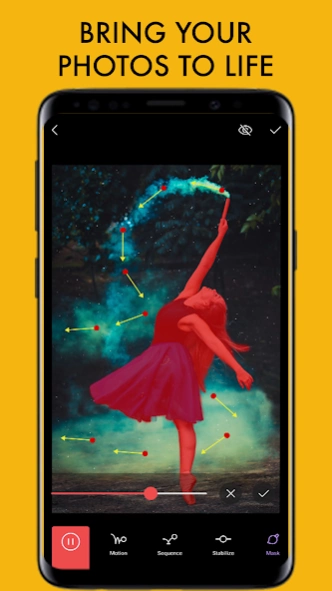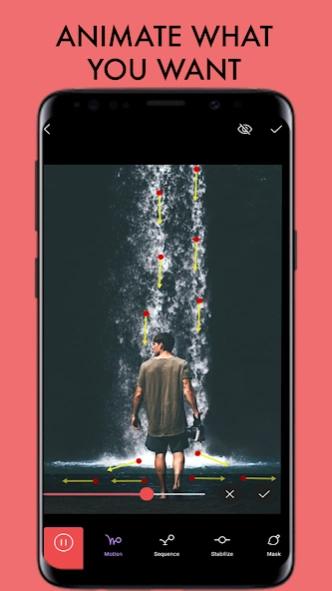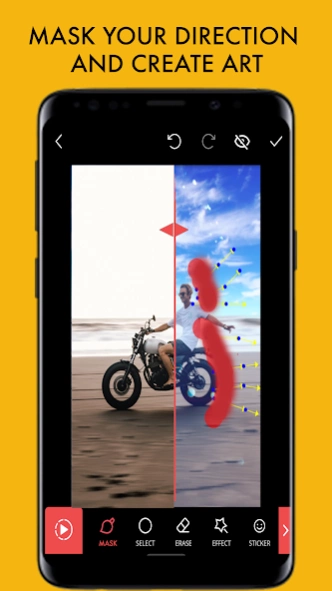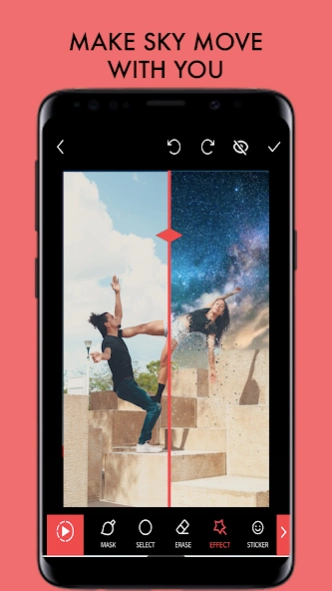MotionLife - Photo Animator 1.0.3
Free Version
Publisher Description
MotionLife - Photo Animator - Animate images & create background that moves with our photo animator app!
MotionLife is an amazing photo animator app that allows you to animate images. You can easily create animated photo or animated background from a still image in JPEG or PNG format. Animate pictures and make your selfie or vacation photo pops. You can animate the whole image, or you can create background that moves behind a still object. It only takes a minute or even less to create a breathtakingly animated photo with our photo animation app. Download our moving picture app now and impress your friends with moving photos!
So you’ve taken an amazing shot of a waterfall. Can you make it even more dramatic? Create a moving image by animating the water! Now you don’t need expensive software and computers to create amazing animated photos from any still images. Everyone can make moving pictures from scratch on your phone anytime, anywhere with MotionLife, a revolutionary image animator app for your phone. It only takes a minute or even less to create stunning moving photos that will capture everyone’s attention. Creating awesome animated pictures and video loop is super simple and quick with our moving picture app!
📸 FEATURES OF MOTIONLIFE – PHOTO ANIMATOR & MOVING PICTURE: 📸
✔️ANIMATE IMAGES
MotionLife is the only photo animation app you need. Create animated photo from still images easily with this image animator. We use highly advanced algorithm to create photo animations from any 2D images in JPEG or PNG format.
✔️ INTUITIVE
Our image animator is very easy to use and intuitive. Use the arrows to set the direction of the animation and watch as the photos move according to the arrow’s direction. Try our all our features to create the perfect moving images.
✔️ ANIMATED BACKGROUND
Create stunning background that moves. Use our photos animator to animate the background of your selfie, vacation photos, or any images you can think of. Create a video loop and motion background in seconds!
✔️ PICTURE EFFECT EDITOR
Edit and adjust the photos to make them standout even more. Add cool effects and elements like rain, snowflakes, butterflies and many more... You can add these effects to make them look more professional. You can also add these overlays and effects to make your photos more fun and eye-catching.
✔️ AUTO PLAY
Autoplay allows you to watch your newly created photo animations and animated background automatically as you edit it. It makes it easier for you to make adjustment as needed.
✔️ WALLPAPER WITH GLITCH EFFECT
Do you want to create a cool, personalized phone wallpaper with glitch effect? Try our app and create as many wallpapers as you like.
Our eyes are automatically drawn to movements. That’s why you can get a lot more attention with moving photos compared to the still 2D photos that we are familiar with. That’s why your moving images will get more likes or engagement compared to your standard still photos.
If you’re ready to animate pictures and create awesome motion background, try MotionLife now! This is one of the most user-friendly photos editor. Be as creative as possible and impress everyone with your skill!
----
Please share this amazing moving picture app with your friends and family! Everyone needs to know about MotionLife and how we transform photo editing!
About MotionLife - Photo Animator
MotionLife - Photo Animator is a free app for Android published in the Screen Capture list of apps, part of Graphic Apps.
The company that develops MotionLife - Photo Animator is GriSoft Yazılım ve Bilişim Hizmetleri Ltd. Şti.. The latest version released by its developer is 1.0.3.
To install MotionLife - Photo Animator on your Android device, just click the green Continue To App button above to start the installation process. The app is listed on our website since 2023-03-25 and was downloaded 1 times. We have already checked if the download link is safe, however for your own protection we recommend that you scan the downloaded app with your antivirus. Your antivirus may detect the MotionLife - Photo Animator as malware as malware if the download link to com.grisoft.motionlife is broken.
How to install MotionLife - Photo Animator on your Android device:
- Click on the Continue To App button on our website. This will redirect you to Google Play.
- Once the MotionLife - Photo Animator is shown in the Google Play listing of your Android device, you can start its download and installation. Tap on the Install button located below the search bar and to the right of the app icon.
- A pop-up window with the permissions required by MotionLife - Photo Animator will be shown. Click on Accept to continue the process.
- MotionLife - Photo Animator will be downloaded onto your device, displaying a progress. Once the download completes, the installation will start and you'll get a notification after the installation is finished.